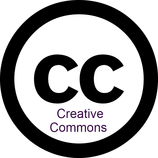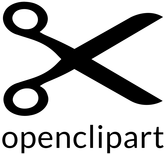Give Credit Where Its Due. Cite Your Sources!
One this page, you will find the step-by-step process, a PowerPoint that will illustrate WHY you have to cite as well as WHEN. We also have NoodleTools that will help you write ALL aspects of your paper.
Power Point on WHY you have to cite your sources and WHEN.
Not sure where to start? How about the Purdue Online Writing Lab. They outline the process, step-by-step.
NoodleTools: Cite sources, create bibliographies, notecards and more....
Use NoodleTools to create your bibliography without ads or collecting your information. Make an account and it will save all the bibliographies you need for your projects. Since it saves your bibliographies 'in the cloud' you can access them at school, at home, even from a smartphone. Go to the NoodleTools Log In page and use your Google Account to login and create your account. It's that simple!! Here are some helpful links to get you started and successful using the software.
Images
1. Use Google Images and filters to find pictures that are labeled 'For Reuse'.
2. Visit the Creative Commons website to better understand how to properly attribute (give credit for) other peoples' images that you choose to use in your project. Follow this link to learn how to cite images, diagrams, and tables to give credit to the author on your project (different from a full citation in a bibliography).
3. Click on the sites below to find images you can use in your projects.
2. Visit the Creative Commons website to better understand how to properly attribute (give credit for) other peoples' images that you choose to use in your project. Follow this link to learn how to cite images, diagrams, and tables to give credit to the author on your project (different from a full citation in a bibliography).
3. Click on the sites below to find images you can use in your projects.
Remember, add all images to your Easy Bib reference list and cite them on your slides and projects when applicable.